
Hold the resume. How to create simple online assessments to screen for the most qualified and capable candidates.
Screening Resumes is one of the biggest mistakes hiring teams can make. Why? Because there’s a high chance that you’re eliminating candidates who are the very people your business needs.
85 years of research confirms these findings. The percentages illustrated below indicate the effectiveness of different selection techniques. In other words your chances of selecting the most suitable employee from your candidate pool.
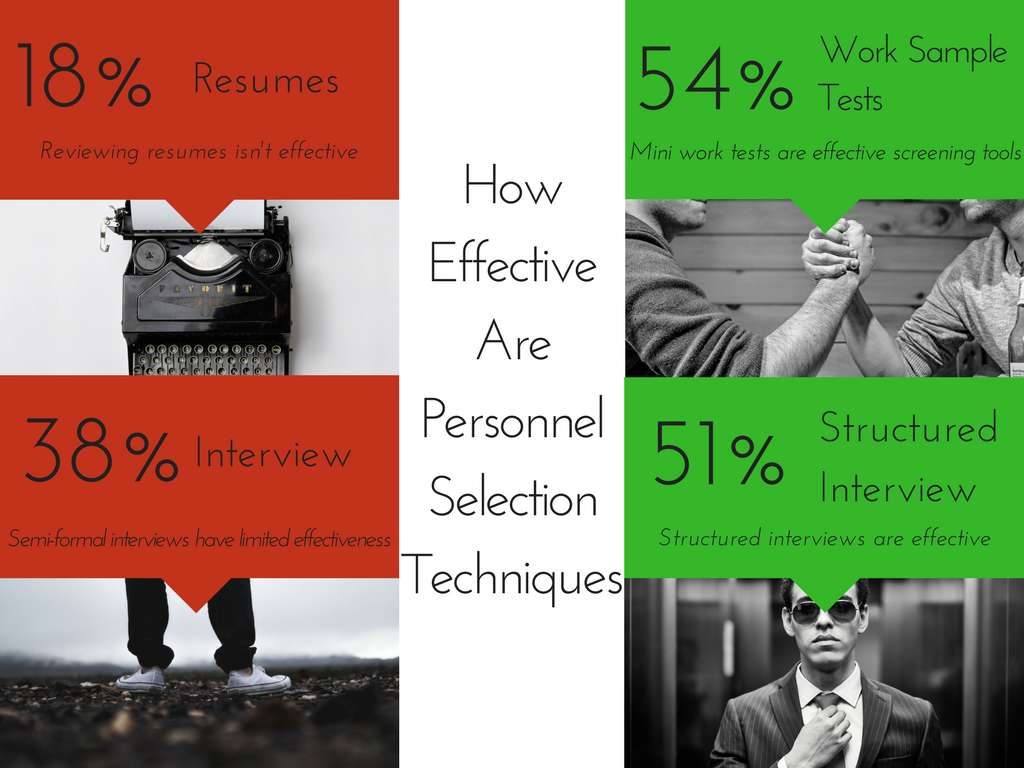
How could this be possible, when resumes have been a cornerstone of the recruitment process?
- On average each resume receives a 6 second review. Quality decisions can’t be achieved in seconds.
- Despite the short time taken to review each resume, when you’ve got hundreds to sift through, time adds up.
- To streamline the screening process some organisations deploy applicant tracking systems (ATS) which automatically screen resumes for keywords. A low tech variation is where recruiters use ‘ctrl+f’ to search keywords on resumes. But great candidates who don’t include keywords on their resume don’t get a look in.
- A resume details a candidates credentials, where they schooled, roles they occupied, companies they’ve worked for. Such credentials do not provide insight into a candidates capability to do the job. How many times have you employed someone who worked for a leading company in a similar position only to find it was a hiring mistake?
- Just because a candidate has made the effort to provide a great looking, professional resume doesn’t mean they’re automatically right for the job. With the click of a mouse and a few dollars you can get a professionally created resume instantaneously.
- And here’s the big one, resume bias. When we screen resumes we can’t avoid the negative influence of our unconscious bias which discriminates based on gender (against men for female dominated roles eg health education and against women for male dominated roles eg mining, infrastructure), minorities, age and sexual orientation for example.
- Then there’s the sticky situation when someone lies on their resume.
So what’s the alternative to resume screening?
Create an online assessment for candidates to complete that compares candidates job suitability in a standardised way.
Let’s go through this 3 step process.
[bonus]Free Bonus: [link]Click here to Download[/link] your Bonus[/bonus]
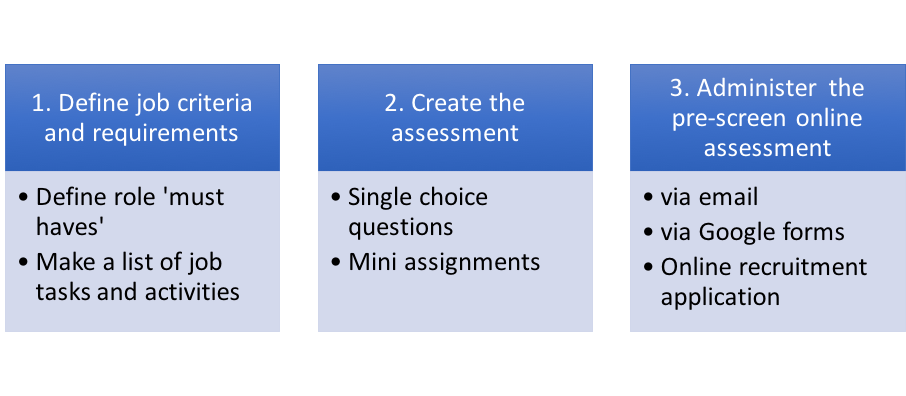
1. Define job criteria and requirements
Committing to hiring criteria before we review applicants helps to eliminate bias. One study found that if male applicants didn’t possess all the job skills required, the importance of those skills were downplayed. Women we’re not afforded this advantage.
Clearly communicating the standards to candidates also creates a fair and transparent hiring practice that reduces the number of spam résumés and makes you, the employer, more attractive.
A crucial first step is to fully understand the nature of the job and commit to assessing all applicants against these criteria. Start with the job description, if you don’t have one, a quick search online is a good way to get started. If the job description accurately reflects the role then we’re ready to start. If not, now’s is the time to update it.
1a. Define the role ‘must haves’
Job Descriptions include a section which lists the “Essential or Minimum Criteria”. Review this list and highlight which are the role ‘must haves’. This generally includes required qualifications, years of experience and other requirements such as working rights, current drivers licence etc.
1b. Make a list of job tasks and activities
Using the Job description along with interviewing and observing the role in action, make a list of the tasks and activities that occur on a daily basis. For example sales people make sales calls, write sales emails, do lead generation, go to events, attend meetings, analyse reports
We now have the fundamentals of the applicant assessment process, so let’s design the assessment.
[bonus]Free Bonus: [link]Click here to Download[/link] your Bonus[/bonus]
2. Create the assessment using questions and mini assignments
Next we want to create the assessment questions from the lists we developed.
Firstly we generate questions to pose to candidates as to whether they meet the essential role requirements. To keep things simple and for ease of scoring we keep these as either YES/NO responses or provide multiple answers where candidates have to select the correct response.
For example
Essential Criteria #1 – “Possess a current drivers licence”
Question
Do you possess a current divers licence?
¤ Yes
¤ No
Essential Criteria #2- Has 5 or more years sales experience
Question
How many years sales experience do you have?
¤ 0-2 years
¤ 2-4 years
¤ 5 years plus
Now we can generate work skill assessments based on the tasks and activities we listed earlier.
For example
Task- Communicate with customers
Work skill question
Draft an email to a customer about a 2 week delay in his new car delivery meaning it won’t be available to gift to his wife for Christmas.
Task- Customer complaint handling
Work Skill question
You’re attending to a customer who is about to sign a contract for a new car purchase. However, before you can complete this transaction a good customer of yours demands to see you immediately about a serious problem with his new car delivery. How do you manage this situation?
For each question record what the ideal answer would be or the elements you want candidates to address in their response.
[bonus]Free Bonus: [link]Click here to Download[/link] your Bonus[/bonus]
3. Administer the Pre-screen online assessment
Having candidates do this online during the application process is most efficient as you can automate the collation of answers and in time, generate deeper insights about what questions work best to screen candidates.
Here are three ways you can generate such assessments with varying degrees of automation.
a. Email candidates
Compose an email containing the screening questions you developed in the step#2.
Send a group email via your job board eg SEEK to all candidates requesting they answer the questions in order to proceed with their application.
This is a free way of delivering the assessment however it will require you manually collate all the responses from applicants which can be very time consuming especially if you’re anticipating many applications.
b. Use Google Forms
This is a free service where you can develop an online form and input the questions you developed in step#2. This can be easily emailed to all candidates or create a link which can be included in your job advertisement. The advantage of this approach is that many of the steps can be automated saving you valuable time. You can also grade answers to work skill questions and gain valuable insights about the effectiveness of your questions to differentiate candidates.
The disadvantage of this approach is that you can’t complete the recruitment process within one tool, so it can be cumbersome and this can add a time cost. You will need to toggle through three or more tools to filter out those candidates who don’t meet you minimum requirement and to shortlist those candidates who are the top scorers.
Using Google forms does require both you and candidates to sign in to Google.
c. Fully automated online recruitment application
RemiPeople is tool designed to perform the entire recruitment process, not just the pre-screen phase. Unlike the tools mentioned above, RemiPeople automatically scores and ranks anonymised candidates making it very easy for you to identify top performers without bias. Additionally it allows inclusion of more information about the role and company. Useful to help candidates decide if the role is a good fit for them. This means you attract candidates who are more informed and want to work for a business like yours. RemiPeople can also help hiring teams reduce the time spent on administrative tasks such a sending rejection email sand scheduling appointments.
[bonus]Free Bonus: [link]Click here to Download[/link] your Bonus[/bonus]
