
Does this look like the sum of your efforts when sharing company job openings on LinkedIn?
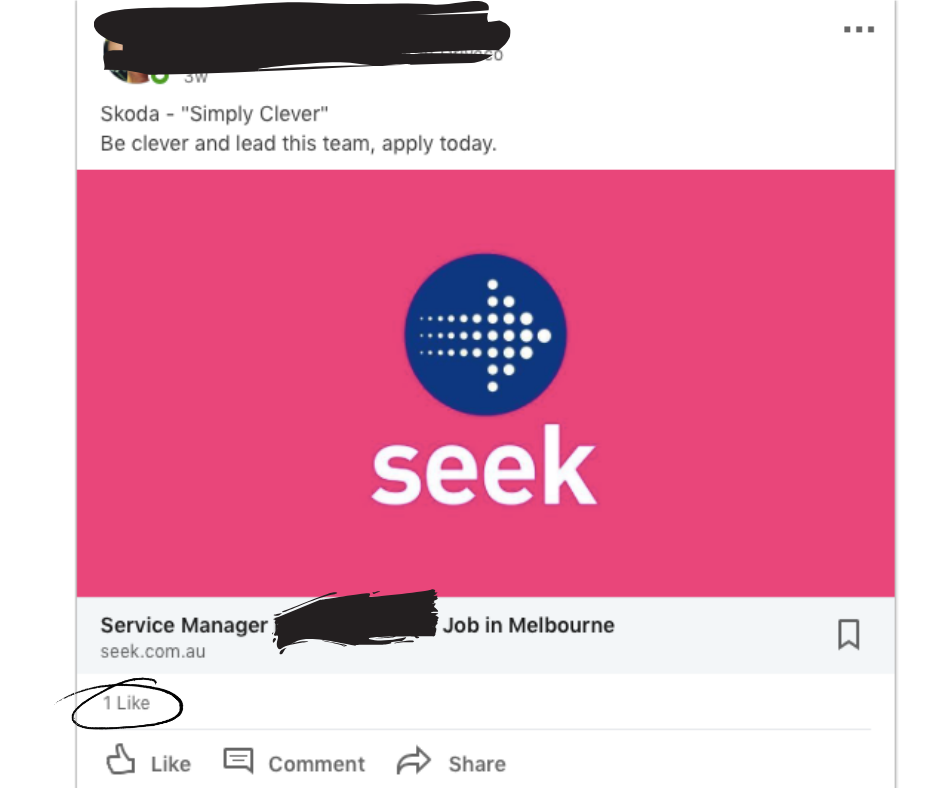
Posts like this are not getting anywhere near the visibility your business needs.
You want to attract the best candidates, right?
Job boards, such as SEEK are not the only place to find candidates. Although many hiring teams mistakenly look no further.
LinkedIn opens up an additional pool of candidates.
It’s the world’s largest professional networking site, boasting over 600 million users.
Gallup polls show that 51% of people are considering another job.
Known as passive job candidates (unlike the ‘active candidates’ you find on job boards such as SEEK), they may want a new job, but they haven’t started looking for one yet.
That means you’ve got a 50/50 chance that any professional you contact on LinkedIn may be open to your opportunity.
The great news is that you can also do it for free. Whilst you can opt to pay to gain post visibility, here we’re focusing on what you can get for free.
Using these 5 simple but surprising hacks you can jump from only a few likes to hundreds of likes and thousands of views and attract top talent along the way.
1. Don’t Post External Links
Once you’re on the LinkedIn platform, it wants you to stay.
The LinkedIn algorithm doesn’t take kindly to you sharing links from external websites eg a SEEK [job board] job ad posting, YouTube video or your company careers page.
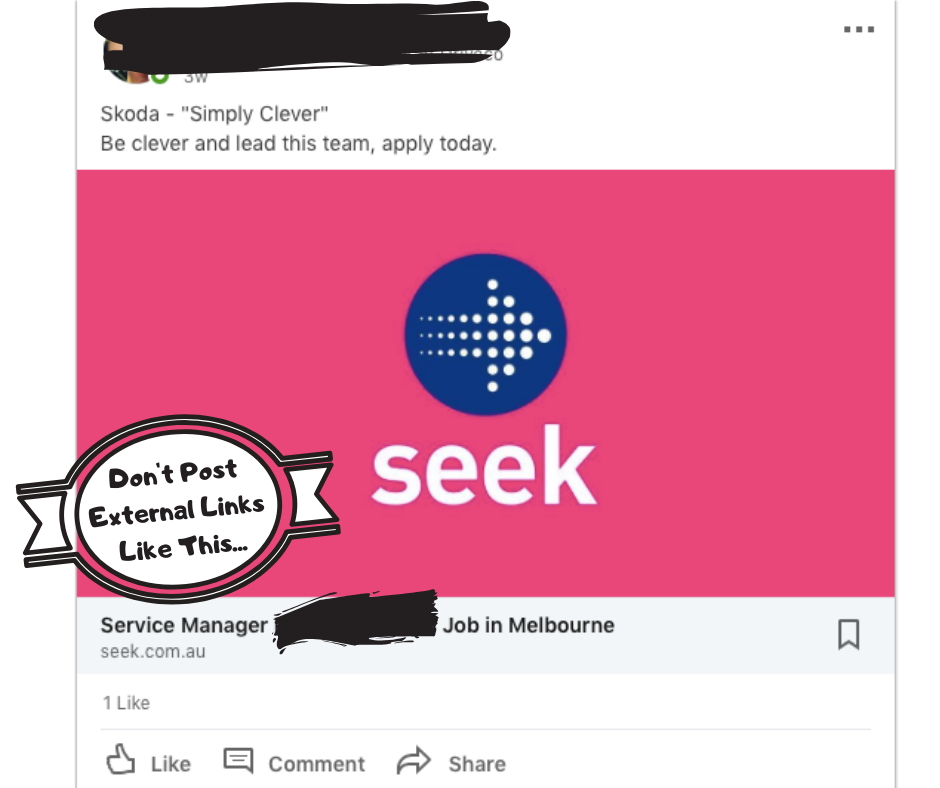
Because this encourages viewers to leave the LinkedIn platform.
Additionally, LinkedIn won’t do you any favours if you share a LinkedIn company post or LinkedIn article. LinkedIn wants to keep you engaged in your news feed.
The penalty – LinkedIn demotes your post. In other words stops it spreading.
Meaning your post only gets shown to a small percentage of your 1stdegree connections. Then dies.
And doesn’t reach those passive candidates you’re trying to attract.
But you still need to provide candidates a link to apply, right?
Here’s how, without LinkedIn penalising you.
Put the external link eg the [job board] SEEK Link as a comment.
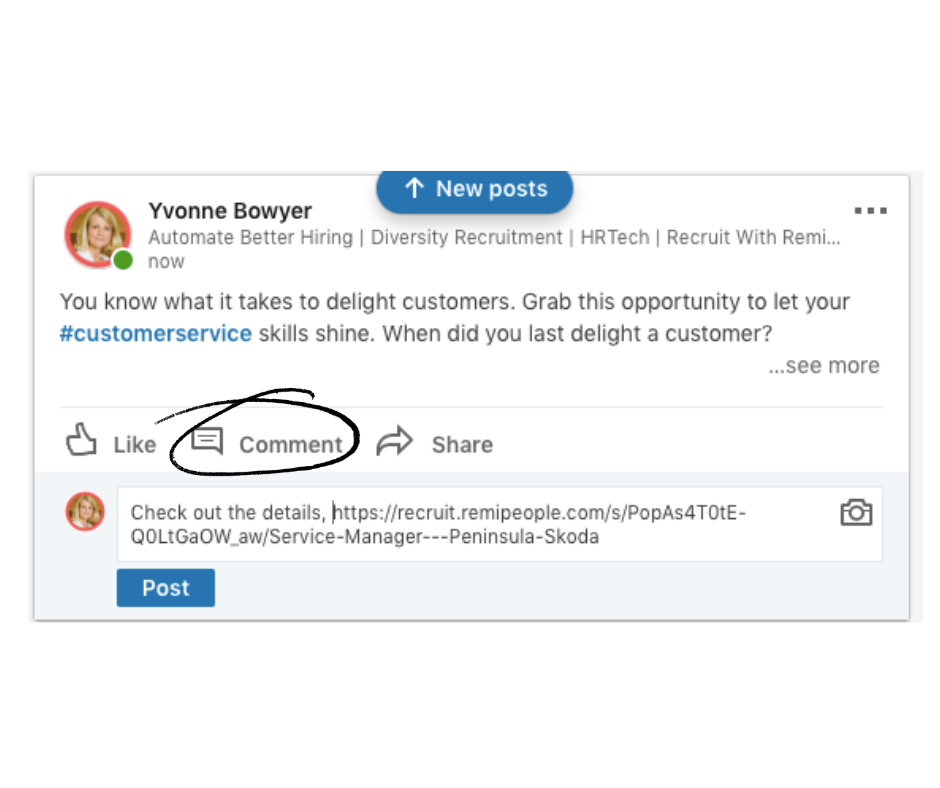
If you’re using RemiPeople.com to recruit without bias, use the RemiPeople link instead.
If it’s a link to your careers web page, you may choose to use this link.
In the body of your post (we talk more about this in hack #3) reference you’ve done this by saying something like ‘ See my comment for details”.
Paste the link URL as a comment as soon as you’ve posted the job opening.
You can go a step further and copy the URL to your comments.
To do this, click on the 3 dots at the top right to the comment text box.
Select ‘Copy Link To Comment’
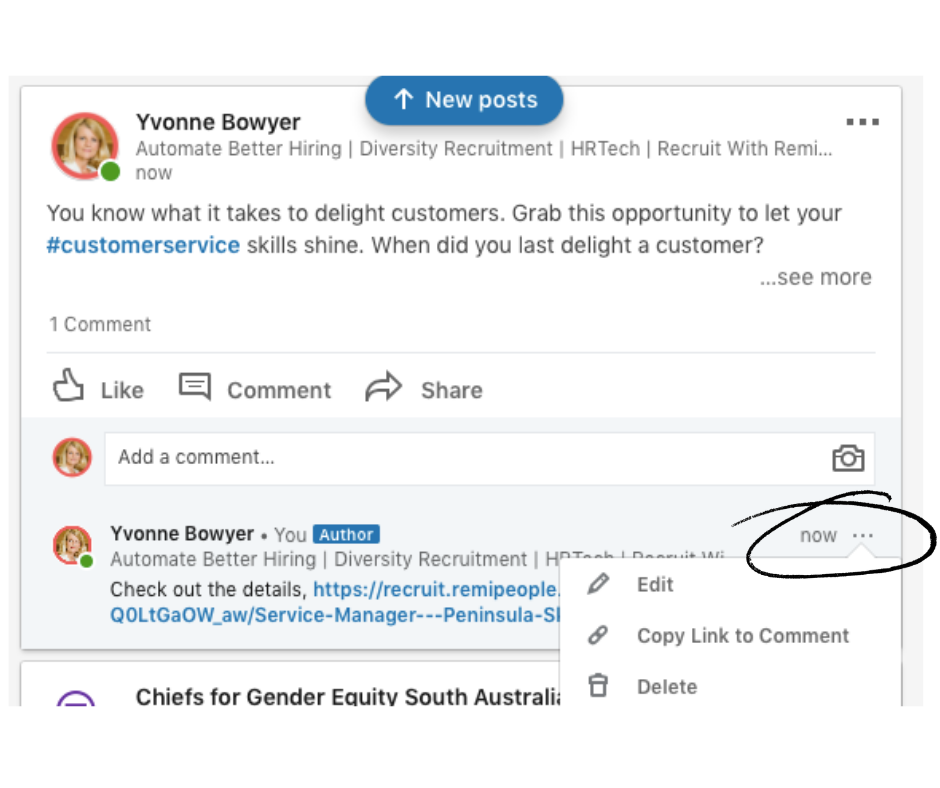
Paste this back into the body of your post.
To do this, click on the 3 dots, top right-hand side and select ‘edit’.
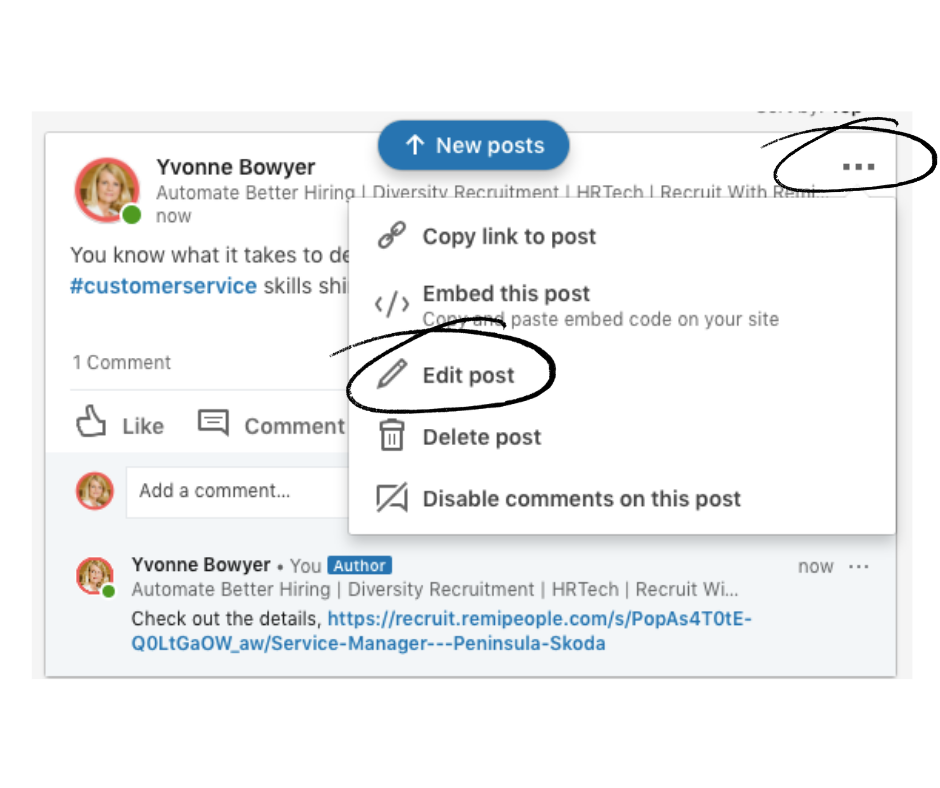
The URL address will look long and ugly. Don’t worry. Once you’ve saved the changes to the post, it’ll convert it into a neat and short LinkedIn URL.
Like this.
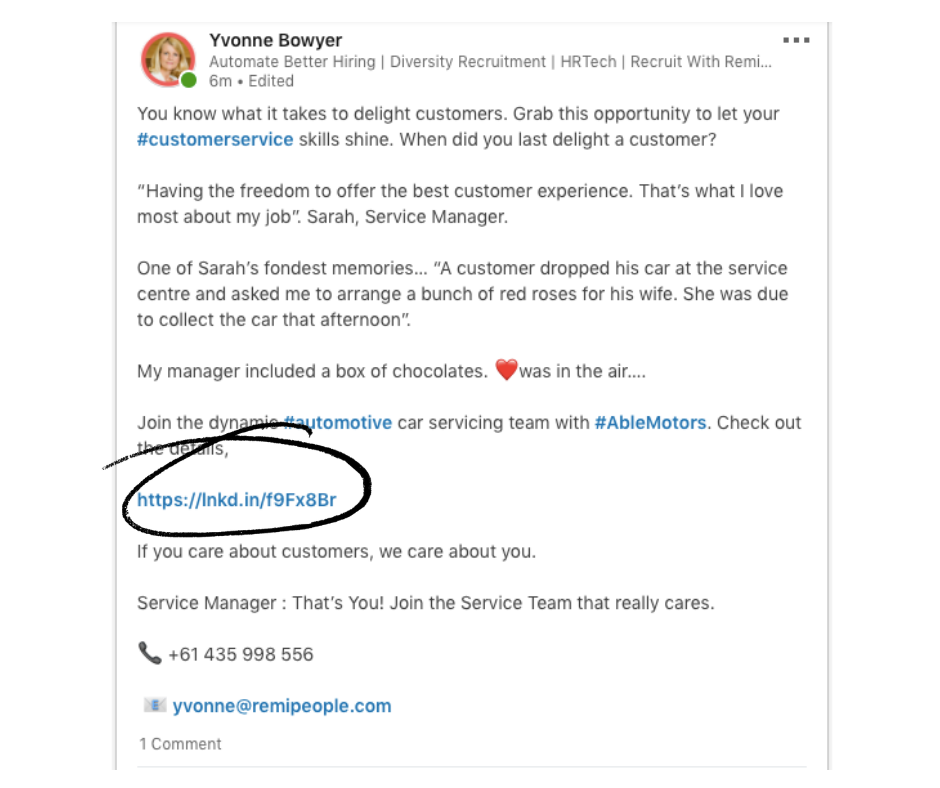
All fixed.
Not quite.
Sure we’ve stopped LinkedIn demoting your post but now it’s time to get on with how you can increase the visibility of your LinkedIn job opening posts.
Check out these remaining 4 hacks.
2. How To Make Your LinkedIn Posts ‘POP’
In order for your LinkedIn posts to spread they need to engage viewers.
Here’s how to perfect your LinkedIn post.
Remember you need to write with persuasion, to encourage the reader to take action. To click on the link.
Try this copywriting formula I’ve found helpful,
❶ Make it conversational. Be personable. Refrain from ‘I’, ‘me’, ‘we’ instead it’s about “You” ie the reader. So drop the… “We’re hiring” or “I’m looking for…”
➋ Tell the reader how you’ll improve their life
➌ Make the headline intriguing so readers want to ‘see more’. This type of engagement will help the post spread further to reach more potential applicants
➍ Make it relatable. Tell a short story about a person at work to help potential applicants emotionally connect with you
❺ Then it’s appropriate to introduce the role or company
❻ Tell them what to do next with a call for action (include the link here) and your contact details.
Keep it simple. Short, easy to understand sentences. Hemingway Editor can really help.
LinkedIn supports #hashtags. Use them to help widen your post visibility. Highlight job #function, #location and #company for example.
Step-by-Step Example
❶ You know what it takes to delight customers. ➋Grab this opportunity to let your #customerservice skills shine.➌ When did you last delight a customer?
➍“Having the freedom to offer the best customer experience. That’s what I love most about my job”. Sarah, Service Manager.
Here’s one of Sarah’s fondest memories…
“A customer dropped his car at the service centre and asked me to arrange a bunch of red roses for his wife. She was due to collect the car that afternoon”.
My manager suggested we also include a box of chocolates. Love was in the air….❤️
Join the dynamic #automotive car servicing team with ❺ #AbleMotors.❻ Check out the details here (insert link)
If you care about customers, we care about you.
❻ ServiceManager : That’s You! Join the Service Team that really cares.
????+61 435 998 556
[email protected]
Make job posts searchable – Search engine optimization (SEO) tricks should be applied when posting jobs on LinkedIn. Consider what search terms your ideal candidate would search for? In this example is it more likely they’d be searching ‘Customer Service Manager’ rather than ‘Service Manager’? If so, change the job title to attract more interest.
According to RecruitLoop this is the information job candidates want to know,
- 81% want contact details of who’s posted the job
- 72% want to talk with a recruiter before applying
- 74% want to see salary before applying
- 82% want to see team structure, where the job fits in
Some of this information can be contained within the link itself. Limiting sensitive information to those candidates who are genuinely interested in the role.
3. What Formats To Post
You’ve got 4 options to choose from.

- Text Only
You’ve got 1300 character allowance. Don’t be afraid to use it.
Text only posts generally are favoured on LinkedIn.
Put into action all the tips and tricks we shared in point 2 ‘Make Your LinkedIn Posts Pop’ and your set.
However it’s worth considering the use of including an image, video or document as it can really bring your words to life.
Here the trick is to SHOW potential candidates how you can improve their lives.
- Image
Avoid stock photography and use real employees in real workplace settings.
It’s important to be authentic.
Alternatively you can design a post image with your company logo and contact details, so these are really obvious.
- Video
Remember LinkedIn will penalise you for adding website links to external websites.
It will support your post when you upload native videos.
Click the the video icon located in the bottom left hand corner when you’re loading your post. Here you have the option to either shoot the video and load or upload the video from your files.
Why not try out a video job description? Transform them into one to two-minute videos featuring the position’s hiring manager or recruiter. Have them talk about the role, what a ‘great job looks like’, what’s the type of person they’re hoping to hire. Have current employees talk about what they like about working there.
Video adds a personal touch, keeps the candidate engaged, and reminds us all that a candidate is interviewing you and your company just as much as you’re interviewing them.
In this article you’ll find some great examples
- PDF Documents
Using this new feature on LinkedIn will help your job posts stand out.
My favourite graphic design app is Canva. Here you can get really creative and convert your job/company description into a work of art. Well, at least a nice-looking infographic, using one of Canva’shelpful templates.
4. Post as YOU not your company
People buy people.
A post from an individual along with a professional profile photo engenders trust.
Company LinkedIn posts are less personal.
LinkedIn also supports personal posts over company posts. This means personal posts will spread much further.
All this doesn’t mean not posting from your company page. But don’t expect the visibility you’ll get from posting personally.
Better to ensure the post comes from the CEO, a manager or HR Manager.
Better still is to ask employees to share company job openings.
Research from Glassdoor shows that prospective employees are likely to believe people who work in your company over its executive team.
5. Drive Engagement In The Critical First Hour Of Posting
The first hour after posting on LinkedIn is the most critical.
Why? Well first let’s understand how the LinkedIn algorithm works.
When you post, LinkedIn will show a small percentage of your first-degree connections your post.
If sufficient numbers engage with your post then the algorithm will interpret this as a ‘quality’ post.
Engagement means, the viewer does one of more of the following,
- Clicks on ‘See More’ to expand the full content of your post
- ‘Likes’ your post
- ‘Comments’ on your post
- ‘Shares’ your post
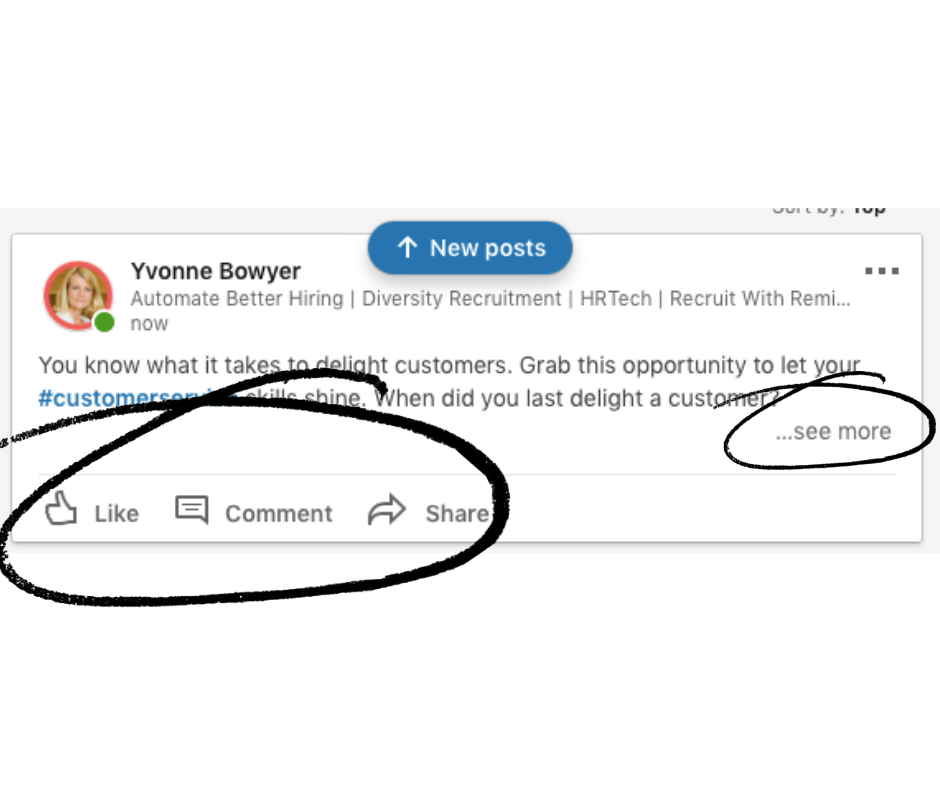
If there’s a lack of engagement from your 1stdegree connections, LinkedIn will classify your posts as ‘low’ quality and will stop it spreading.
Having a small number of connections and followers will also limit the spread of your post.
As will having few ‘relevant’ connections willing to engage with your posts.
Growing your LinkedIn audience is an important strategy to increase the visibility of your posts.
Remembering that if your posts contain an external link, LinkedIn will also stop this type of post from spreading (for reasons explained in point 1).
So how do you drive engagement in the first hour?
Ask for help.
Before you ask, first copy the URL address of your post.
Do this by clicking on the 3 dots in the top right hand of the post.
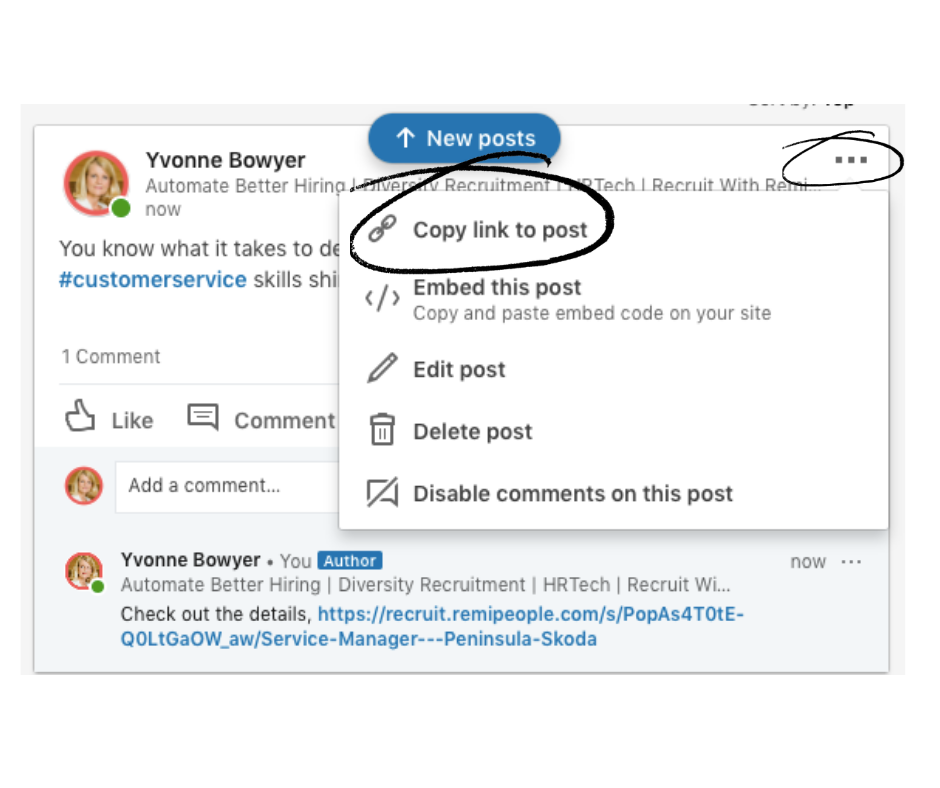
Then send the link to
- Your employees. Go further and get the team into a room and have them engage with the post there and then. If each person has 300 unique connections and you manage to attract 10 employees in the room (along with pizza and pinot) that expands your reach to a potential 3,000 connections….
- Relevant colleagues, friends and family via email
- Friendly LinkedIn’ers via direct message
For each, ask them to click on the link and do these three steps,
- Click on ‘see more’ then
- ‘Like‘ the post, then
- ‘Comment‘ (even share) the post
Do all of this immediately after you post or within the first hour.
Things is, if you don’t ask, you don’t get.
Weber Shandwick found only 33% of employers actively encourage employees to share on social media.
And when employers do encourage employees to promote the company on social media, there is a 50% increasein social sharing by employees.
LinkedIn is a great place for employees to share their positive feedback about you and your company and that could be the difference in your business’ ability to attract top talent.
Some Bonus Hacks To Increase Visibility Of Your LinkedIn Job Posts
Don’t forget LinkedIn groups
Sharing your job openings in LinkedIn groups can also be of great help. Some groups have member numbers in the thousands, so take advantage of this.
When to post?
Ensure your relevant audience is likely to be active when you post.
The best time to post on LinkedIn according to this Industry report by Sprout Socialis Wednesday 3-5pm.
Tuesday through to Thursday will offer good engagement.
Friday through to Monday reportedly has the lowest engagement.
Pick your day and time to post wisely.
So tell me, which hack did you find most useful?
My pick is #5. Drive engagement in the first hour after posting. Call in those favours you [should have] earned.
Send me a message if you want to talk ‘how to earn favours on LinkedIn’.
